direct message คือ: คุณกำลังดูกระทู้
Table of Contents
JSON (
J
ava
S
cript
O
bject
N
otation)
คือหนึ่งในมาตรฐานการแลกเปลี่ยนข้อมูล
(Data Format Interchange)
ที่ได้รับความนิยมสูงสุดในปัจจุบัน โดยเก็บข้อมูลในรูปแบบของ
Key-Value pairs
ด้วยรูปแบบการเก็บข้อมูลที่เข้าใจง่าย ไม่ซับซ้อน
Dictionary
คือ ชนิดข้อมูลของไพธอน
(Python Data Type)
ที่มีลักษณะคล้ายคลึงกันกับ
JSON
มาก โดยเก็บข้อมูลในรูปแบบของ
Key-Value pairs โดยสามารถดูในรูปแบบคลิปวิดีโอทาง YouTube ของ STACKPYTHON ได้ในคลิป ใช้งาน JSON ร่วมกับ Python
จุดประสงค์
-
เข้าใจและอธิบายได้ว่า JSON คืออะไร
-
เข้าใจ Dictionary
-
เข้าใจเมธอดต่าง ๆ ไม่ว่าจะเป็น json.loads, json.dumps, json.load และ json.dump
-
สามารถแปลง JSON ไปเป็น Python Dictionary หรือ Data Types ที่ต้องการได้
-
สามารถแปลง Python Dict หรือ Data Type อื่น ๆ ไปเป็น JSON Object หรือ Array ได้
-
สามารถเขียนโปรแกรมเพื่ออ่านไฟล์ JSON ได้
-
สามารถเขียนโปรแกรมเพื่อเขียนไฟล์ JSON ได้
JSON
สรุป JSON แบบกระชับ
-
เป็นฟอร์แมตในการแลกเปลี่ยนข้อมูลระหว่าง Server และ Application/Client
ได้รับความนิยมสูงสุดในปัจจุบัน
-
ใช้งานง่าย Syntax ไม่ยุ่งยาก
-
เก็บข้อมูลในรูปแบบของ key-value
ตัวอย่างข้อมูล Covid-19 ของกรมควบคุมโรค กระทรวงสาธารณสุข
covid19.json
{ "Confirmed": 3818, "Recovered": 3639, "Hospitalized": 120, "Deaths": 59, "NewConfirmed": 8, "NewRecovered": 16, "NewHospitalized": -8, "NewDeaths": 0, "UpdateDate": "06/11/2020 11:09", "Source": "https://covid19.th-stat.com/", "DevBy": "https://www.kidkarnmai.com/", "SeverBy": "https://smilehost.asia/" }
ตัวอย่างการนำข้อมูล JSON มาใช้งานแสดงผลผ่านหน้าเว็บ
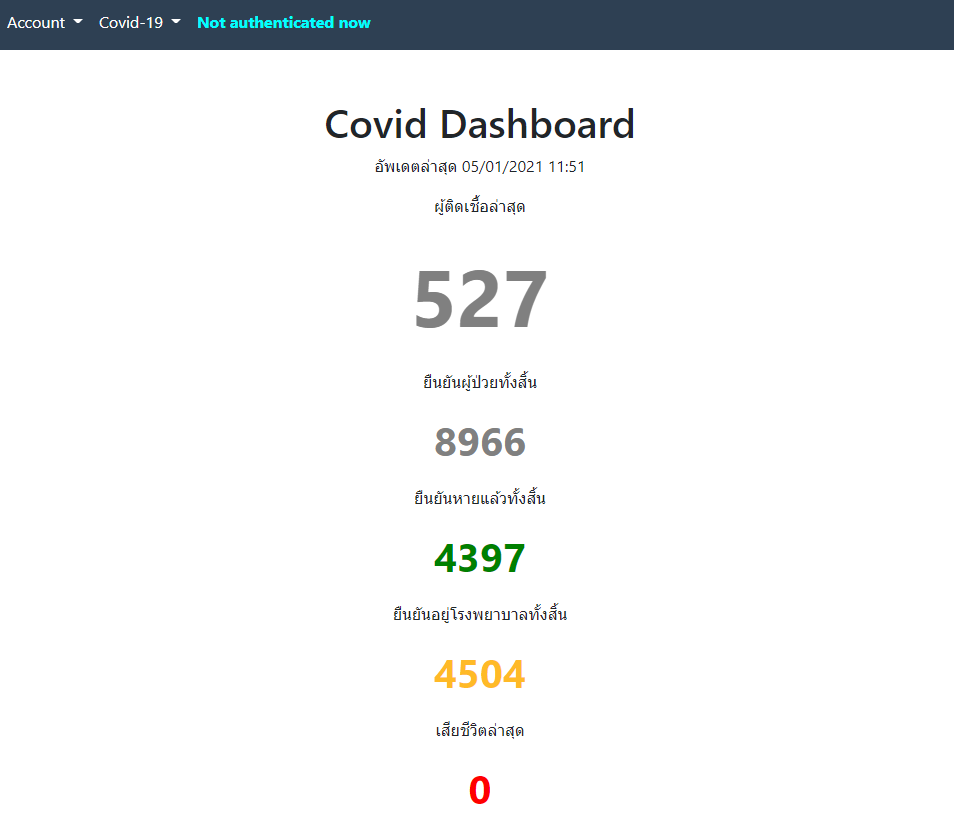
ตัวอย่างการดึง API ที่อยู่ในรูปแบบของ JSON มาแสดงผลผ่านหน้าเว็บ
Dictionary
สรุป Dictionary แบบกระชับ
-
เป็นชนิดของข้อมูล (Data Type) ในภาษาไพธอน
-
เก็บข้อมูลในรูปแบบของ Key-Value
ใช้งาน
JSON บน Python
Python มี Built-in module ที่ถูกสร้างมาเพื่อให้สามารถใช้งานและจัดการเกี่ยวกับ JSON มาให้เรียบร้อย โดยสามารถใช้งานได้ด้วยการอิมพอร์ตโมดูลที่มีชื่อว่า json เข้ามาใช้งาน
import json
ทำการสร้างตัวแปร obj เพื่อเก็บออปเจคท์ จากนั้นใช้คำสั่งแสดงผล print(type(obj)) เพื่อแสดงผลประเภทของข้อมูล ซึ่งแน่นอนว่าจะได้เป็น Dictionary
obj = {'name': 'sonny',
'age': 28}
print(type(obj))
obj = {'name': 'sonny', 'age': 28} print(type(obj))
Output
<class 'dict'>
ตารางเปรียบเทียบการแปลง
PythonJSONdictObjecttupleArraylistArrayintNumberfloatNumberstrStringTruetrueFalsefalse
Serialization
คือ ?
กระบวนการในการแปลง Python Object ไปเป็น JSON ฟอร์แมต เพื่อทำการส่งต่อข้อมูล (Transmit) หรือเรียกอีกอย่างหนึ่งในทำนองของการ Encoding
Deserialization คือ ?
กระบวนการในการแปลง JSON Object ให้อยู่ในรูปของชนิดข้อมูล (Data Type) แบบ dict ของภาษาไพธอน เพื่อทำการรับข้อมูล (Receive) เข้ามาเพื่อใช้งานต่อไป
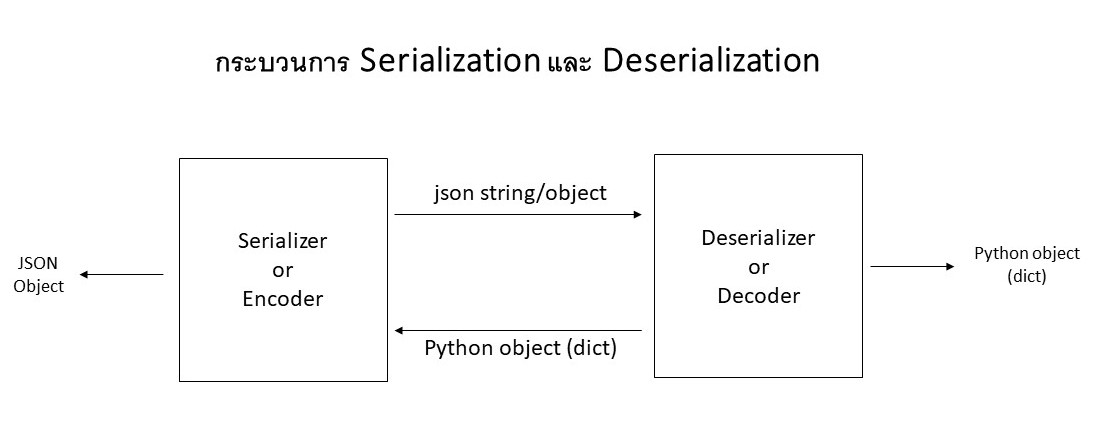
json.dumps()
คือการแปลง Python Object (Dict) ไปเป็น JSON String หรือ Object ทำได้โดยเรียกใช้เมธอด json.dumps()
parameters และ arguments (จาก Python Documentation)
json.
dumps
(obj, *, skipkeys=False, ensure_ascii=True,
check_circular=True, allow_nan=True, cls=None,
indent=None, separators=None, default=None,
sort_keys=False, **kw)
json.
dumps
(obj, *, skipkeys=False, ensure_ascii=True,check_circular=True, allow_nan=True, cls=None, indent=None, separators=None, default=None, sort_keys=False, **kw)
การใช้งาน
import json
# สร้าง Python Dict สตริงขึ้นมาพื่อทดสอบ
prog_dict = {
"name": "Python",
"author": "Guido Van Rossum",
"year": 1990,
"frameworks": ["Flask", "Django"],
"libraries": ["Pandas", "Numpy", "Matplotlib", "Requests"]
}
print(type(prog_dict))
prog_string = json.dumps(prog_dict) # แปลง Python Dict ไปเป็น JSON String
print(prog_string)
print(type(prog_string))
Code Description
-
สร้างตัวแปร
prog_dict
เพื่อทำการเก็บค่า Python Object (dict)
-
ลองทดสอบดูชนิดของข้อมูลโดยใช้คำสั่ง
type()
ซึ่งแน่นอนว่า ข้อมูลที่ได้นั้นก็คือ
dict
ของตัวแปร
prog_dict
-
เรียกใช้คำเมธอด
json.dumps()
เพื่อแปลง Python Object ไปเป็น JSON สตริง โดยต้องทำการส่ง Python Object นั่นก็คือตัวแปร
prog_dict
เข้าไปในเมธอดนี้ด้วย
เมื่อทำการปริ้นซ์แสดงผลดูชนิดข้อมูลจะเห็นว่า ก่อนที่จะทำการแปลงข้อมูลยังเป็น dict อยู่และเมื่อทำการแปลงแล้วก็กลายเป็น string (JSON String) ทันที
Output
<class 'dict'>
{"name": "Python", "author": "Guido Van Rossum", "year": 1990, "frameworks": ["Flask", "Django"], "libraries": ["Pandas", "Numpy", "Matplotlib", "Requests"]}
<class 'str'>
import json # สร้าง Python Dict สตริงขึ้นมาพื่อทดสอบ prog_dict = { "name": "Python", "author": "Guido Van Rossum", "year": 1990, "frameworks": ["Flask", "Django"], "libraries": ["Pandas", "Numpy", "Matplotlib", "Requests"] } print(type(prog_dict)) prog_string = json.dumps(prog_dict) # แปลง Python Dict ไปเป็น JSON String print(prog_string) print(type(prog_string))
สร้างตัวแปร
prog_dict
เพื่อทำการเก็บค่า Python Object (dict)
ลองทดสอบดูชนิดของข้อมูลโดยใช้คำสั่ง
type()
ซึ่งแน่นอนว่า ข้อมูลที่ได้นั้นก็คือ
dict
ของตัวแปร
prog_dict
เรียกใช้คำเมธอด
json.dumps()
เพื่อแปลง Python Object ไปเป็น JSON สตริง โดยต้องทำการส่ง Python Object นั่นก็คือตัวแปร
prog_dict
เข้าไปในเมธอดนี้ด้วย
<class 'dict'> {"name": "Python", "author": "Guido Van Rossum", "year": 1990, "frameworks": ["Flask", "Django"], "libraries": ["Pandas", "Numpy", "Matplotlib", "Requests"]} <class 'str'>
json.loads()
คือการแปลง JSON String ไปเป็น Python Object (Dict) ทำได้โดยเรียกใช้เมธอด
json.loads()
parameters และ arguments (จาก Python Documentation)
json.
loads
(s, *, cls=None, object_hook=None, parse_float=None,
parse_int=None, parse_constant=None,
object_pairs_hook=None, **kw)
การใช้งาน
import json
# สร้าง JSON สตริงขึ้นมาพื่อทดสอบ
prog_string = '{
"name": "Python",
"author": "Guido Van Rossum",
"year": 1990,
"frameworks": ["Flask", "Django"],
"libraries": ["Pandas", "Numpy", "Matplotlib", "Requests"]
}'
print(type(prog_string))
prog_dict = json.loads(prog_string) # แปลง JSON string เป็น Python Dictionary (dict)
print(prog_dict)
print(type(prog_dict))
print(prog_dict["name"]) # เข้าถึงข้อมูลใน dict ของคีย์ name
json.
loads
(s, *, cls=None, object_hook=None, parse_float=None,
parse_int=None, parse_constant=None, object_pairs_hook=None, **kw)
import json # สร้าง JSON สตริงขึ้นมาพื่อทดสอบ prog_string = '{ "name": "Python", "author": "Guido Van Rossum", "year": 1990, "frameworks": ["Flask", "Django"], "libraries": ["Pandas", "Numpy", "Matplotlib", "Requests"] }' print(type(prog_string)) prog_dict = json.loads(prog_string) # แปลง JSON string เป็น Python Dictionary (dict) print(prog_dict) print(type(prog_dict)) print(prog_dict["name"]) # เข้าถึงข้อมูลใน dict ของคีย์ name
Code Description
-
สร้างตัวแปร
prog_string
เพื่อทดสอบเก็บข้อมูลในรูปแบบของสตริงขึ้นมา ก่อนทำการแปลงไปเป็น Python Object
-
เรียกใช้เมธอด
json.loads()
เพื่อทำการแปลง JSON String เป็น Python Object (dict)
จะเห็นว่าก่อนแปลงนั้น ข้อมูลยังเป็นแบบ string หลังจากแปลงมาเป็น Python Object ก็จะได้เป็น dict
Output
<class 'str'>
{'name': 'Python', 'author': 'Guido Van Rossum', 'year': 1990, 'frameworks': ['Flask', 'Django'], 'libraries': ['Pandas', 'Numpy', 'Matplotlib', 'Requests']}
<class 'dict'>
Python
สร้างตัวแปร
prog_string
เพื่อทดสอบเก็บข้อมูลในรูปแบบของสตริงขึ้นมา ก่อนทำการแปลงไปเป็น Python Object
เรียกใช้เมธอด
json.loads()
เพื่อทำการแปลง JSON String เป็น Python Object (dict)
<class 'str'> {'name': 'Python', 'author': 'Guido Van Rossum', 'year': 1990, 'frameworks': ['Flask', 'Django'], 'libraries': ['Pandas', 'Numpy', 'Matplotlib', 'Requests']} <class 'dict'> Python
json.dump()
คือการแปลง Python Object (Dict) ไปเป็น JSON ทำได้โดยเรียกใช้งานเมธอด json.dump()
parameters และ arguments (จาก Python Documentation)
json.
dump
(obj, fp, *, skipkeys=False, ensure_ascii=True,
check_circular=True, allow_nan=True, cls=None,
indent=None, separators=None, default=None,
sort_keys=False, **kw)
json.
dump
(obj, fp, *, skipkeys=False, ensure_ascii=True,check_circular=True, allow_nan=True, cls=None, indent=None, separators=None, default=None, sort_keys=False, **kw)
การใช้งาน
import json
# สร้าง Python Dict สตริงขึ้นมาพื่อทดสอบ
prog_dict = {
"name": "Python",
"author": "Guido Van Rossum",
"year": 1990,
"frameworks": ["Flask", "Django"],
"libraries": ["Pandas", "Numpy", "Matplotlib", "Requests"]
}
with open('data.json', 'w') as json_file:
json.dump(prog_dict, json_file) # เขียน Python Dict ลงในไฟล์ data.json
print(type(prog_dict))
import json # สร้าง Python Dict สตริงขึ้นมาพื่อทดสอบ prog_dict = { "name": "Python", "author": "Guido Van Rossum", "year": 1990, "frameworks": ["Flask", "Django"], "libraries": ["Pandas", "Numpy", "Matplotlib", "Requests"] } with open('data.json', 'w') as json_file: json.dump(prog_dict, json_file) # เขียน Python Dict ลงในไฟล์ data.json print(type(prog_dict))
Code Description
-
ฟังก์ชัน
open()
ทำการส่ง Arguments เข้าไป 2 ตัว คือ
data.json
ซึ่งเป็นชื่อไฟล์ที่กำหนดขึ้นมาเพื่อทำการบันทึกข้อมูลลงไป และ
‘w’
ซึ่งเป็นโหมดการเขียนไฟล์ (Write)
-
คือ
json_file
นามแฝง (Alias Name) ของไฟล์ที่กำหนดขึ้นมาเพื่อเรียกแทนชื่อไฟล์ ซึ่งจะกำหนดเป็นชื่ออะไรก็ได้ตามต้องการ เพียงแต่ควรให้เป็นชื่อที่สื่อความหมาย (Meaningful Name)
-
json.dump()
เป็นเมธอดที่ใช้สำหรับแปลง Python Object เป็น JSON (เก็บในรูปของไฟล์) โดยในเมธอด
json.dump()
นี้ต้องการ 2 อากิวเมนต์ในเบื้องต้นคือ Python Object นั่นก็คือตัวแปร
prog_dict
และตัวที่ 2 ก็คือ
json_file
Output
{"name": "Python", "author": "Guido Van Rossum", "year": 1990, "frameworks": ["Flask", "Django"], "libraries": ["Pandas", "Numpy", "Matplotlib", "Requests"]}
จะเห็นว่าได้ไฟล์ data.json มาเรียบร้อย แต่ยังอ่านยากเพราะอยู่ในแถวเดียวกันหมด ดังนั้นจึงมีอีกหนึ่งอากิวเมนต์ที่เราสามารถช่วยให้ไฟล์ json นั้นเป็นระเบียบและอ่านง่าย โดยใช้ indent เข้ามาช่วย และทำการใส่ค่าเข้าไปคือ 4
with open('data.json', 'w') as json_file: json.dump(prog_dict, json_file, indent=4) # New
จะได้ไฟล์ data.json ที่เป็นระเบียบและอ่านง่ายดังภาพด้านล่าง
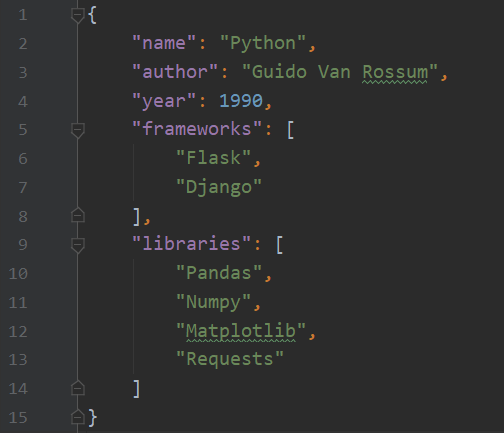
ข้อมูลถูกจัดอยู่ในฟอร์แมตที่เป็นระเบียบและอ่านง่าย
json.load()
คือการแปลง JSON ไปเป็น Python Object (Dict) ทำได้โดยเรียกใช้งานเมธอด json.load()
parameters และ arguments (จาก Python Documentation)
json.
load
(fp, *, cls=None, object_hook=None, parse_float=None,
parse_int=None, parse_constant=None,
object_pairs_hook=None, **kw)
json.
load
(fp, *, cls=None, object_hook=None, parse_float=None,
parse_int=None, parse_constant=None, object_pairs_hook=None, **kw)
การใช้งาน
import json
# อิมพอร์ตและเปิด JSON file จาก path ที่อยู่ของไฟล์
with open('data.json') as json_file:
prog_dict = json.load(json_file) # แปลง JSON ไฟล์ เป็น Python Dict
print(prog_dict['name']) # เข้าถึงข้อมูลใน key ที่ต้องการ
print(prog_dict)
print(type(prog_dict))
import json # อิมพอร์ตและเปิด JSON file จาก path ที่อยู่ของไฟล์ with open('data.json') as json_file: prog_dict = json.load(json_file) # แปลง JSON ไฟล์ เป็น Python Dict print(prog_dict['name']) # เข้าถึงข้อมูลใน key ที่ต้องการ print(prog_dict) print(type(prog_dict))
Code Description
-
ทำการเปิดไฟล์
data.json
ที่ได้ทำการเขียนขึ้นมาก่อนหน้านี้ โดยไฟล์ต้องอยู่ในระดับเดียวกันกับไพธอนไฟล์ที่กำลังเขียน คืออยู่ใน root directory
-
ทำการเรียกใช้เมธอด
json.load()
เพื่อแปลง JSON เป็นไพธอน dict
-
ทำการเข้าถึงข้อมูลที่อยู่ในคีย์ของ dict ที่ต้องการ เช่น
prog_dict[‘name’]
จะเป็นการเข้าถึงและแสดงผลข้อมูลที่อยู่ในคีย์
‘name’
นั่นก็คือ
Python
นั่นเอง
Output
Python {'name': 'Python', 'author': 'Guido Van Rossum', 'year': 1990, 'frameworks': ['Flask', 'Django'], 'libraries': ['Pandas', 'Numpy', 'Matplotlib', 'Requests']} <class 'dict'>
Workshop
ทดสอบดึงข้อมูลจาก Web API โดยขออ้างอิงจากบทความ Deploy Flask App to Heroku โดยสามารถดึง API จาก URL นี้ ซึ่งข้อมูลที่อยู่ใน URL นี้จะเป็นในรูปแบบ JSON Array คือ
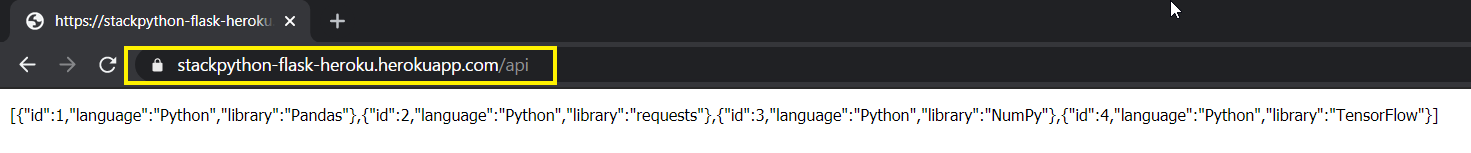
URL และข้อมูลที่เก็บอยู่ใน Web API นี้ เก็บในรูปแบบ JSON
ซึ่ง Python ก็มีหนึ่งในไลบรารี่ที่ได้รับความนิยมสูงสุดคือ requests อ่านเพิ่มเติมเกี่ยวกับ requests ได้ในบทความ Python Web Scraping
ติดตั้ง requests
$ pip install requests
การใช้งาน
import requests import json url = requests.get("https://stackpython-flask-heroku.herokuapp.com/api") print(url) # Response status code, 200 is success print(url.content) # Display all objects print(type(url.content)) # Type is still "bytes" json_string = url.content # Assign new variable convert_to_list = json.loads(json_string) # Convert JSON Array to Python list print(convert_to_list) print(type(convert_to_list))
Output
<Response [200]> b'[{"id":1,"language":"Python","library":"Pandas"},{"id":2,"language":"Python","library":"requests"},{"id":3,"language":"Python","library":"NumPy"},{"id":4,"language":"Python","library":"TensorFlow"}]\n' <class 'bytes'> [{'id': 1, 'language': 'Python', 'library': 'Pandas'}, {'id': 2, 'language': 'Python', 'library': 'requests'}, {'id': 3, 'language': 'Python', 'library': 'NumPy'}, {'id': 4, 'language': 'Python', 'library': 'TensorFlow'}] <class 'list'>
ทำการวนลูปข้อมูลออกมาแสดงผล
for i in convert_to_list: print(i)
Output
{'id': 1, 'language': 'Python', 'library': 'Pandas'} {'id': 2, 'language': 'Python', 'library': 'requests'} {'id': 3, 'language': 'Python', 'library': 'NumPy'} {'id': 4, 'language': 'Python', 'library': 'TensorFlow'}
สรุป Python JSON และกระบวนการต่าง ๆ ครบจบในภาพเดียว
ภาพนี้น่าจะทำให้เห็นภาพรวมได้ชัดเจนยิ่งขึ้น
สรุป
-
JSON คือหนึ่งรูปแบบการแลกเปลี่ยนข้อมูลที่ได้รับความนิยมสูงสุดในปัจจุบัน
-
ใน Python มีโมดูลที่จัดการเกี่ยวกับ JSON ให้เรียบร้อยคือ
json
sdd
-
json.loads
คือ การเมธอดในการแปลง JSON string ให้เป็น Python Object (Dict)
-
json.dumps()
คือ การแปลง JSON string ให้เป็น Python Object (Dict)
-
json.load()
คือ การแปลง JSON Object ที่อยู่ในไฟล์ ให้เป็น Python Object (Dict) –> การอ่านไฟล์ JSON
-
json.dump()
คือ การแปลง Python Object ให้เป็น JSON Object (เก็บข้อมูลให้อยู่ในไฟล์ .json) –> เขียนไฟล์ JSON
-
Serialization คือ กระบวนการหรือคำนิยามสำหรับการแปลง Python Object ไปเป็น JSON ฟอร์แมต เพื่อทำการส่งต่อข้อมูล (Transmit) หรือเรียกอีกอย่างหนึ่งในทำนองของการ Encoding
-
Deserialization คือ กระบวนการหรือคำนิยามในการแปลง JSON Object ให้อยู่ในรูปของชนิดข้อมูล (Data Type) แบบ dict ของภาษาไพธอน ในทำนอง Decoding
สำหรับบทความการใช้งาน Python ร่วมกับ JSON ก็ขอจบลงเพียงเท่านี้ พบกันกับบทความถัดไป See ya, next article
Follow us on
Medium: STACKPYTHON
Youtube: STACKPYTHON
Facebook: STACKPYTHON
| Like | Comment | Share | >> STACKPYTHON
References
[ Python Docs ] – Getting started on Heroku with Python
[ Real Python ] – Working with JSON data in Python
[ Programmize. ] – Python JSON
[Update] ใครหว่า!? ดาวโป๊ชื่อดังออกมาเผย ได้รับ direct message ปริศนาจาก แข้งดังซุปตาร์ | direct message คือ – NATAVIGUIDES
View this post on Instagram
Dropping A NEW try-on haul w/ @maddy OCT 1st on my @youtube channel 🎃 Hit The Link In My Bio & Subscribe to my channel ‼️
A post shared by Lana Rhoades (@lanarhoades) on Sep 20, 2019 at 9:25am PDT
Were Muslims duped into cursing each other for 1400 years, using secret Hebrew word in supplication?
This segment is is Part 3.1 of the series:
“Why No Stories = No Quran?”
How to extract Abrahamic Locution from Zikr (QurꜤānic Stories \u0026 Parables)?
If you are interested in learning how to do correct supplications, and how to avoid doing incorrect supplications, then this segment is for you.
Chapters
0:00 Intro and Necessary Background on Dua3a
11:56 Allahhumma
17:05 Allahhumma is used in the Hebrew Bible as deities or judges
19:50 Analysis of Allahhumma in the Quran
26:18 Multiple intermediaries
31:57 Its usage among Bani Israel Dawud
40:08 Eissa cursed the Hawariyin
44:18 Analysis of verses from Surah Yunus
57:16 Review of the 3 groups mentioned in Yunus 10710:11
58:08 D’awaahum does not mean Suppllication
1:01:15 Linguistic derivation of D’awaahum
1:08:06 Lexical/Dictionary analysis of D’awaahum
1:13:23 How come our scholars are oblivious to this?
1:20:27 People will still argue for Allahumma
1:28:37 Premonition in the Quran that explains our current status
1:39:00 Role of Abrahamic Locution in Dua3a’
1:46:21 Proper way to start Dua3a’ according to the Quran
1:51:55 The good news: You don’t have to be perfect!
1:53:46 An example supplication using Abrahamic locution
1:55:52 What to do with this information?
In This Segment:
Consequences of Making the Wrong DuƐāꜤ (Supplication)
Role of Abrahamic Locution in DuƐāꜤ
Origin of the word Allahhumma أللـٰهُمَّ
Analysis of how the QurꜤān uses Allahhumma أللـٰهُمَّ
Premonition in the Quran that explains our current status
The proper way to start our DuƐāꜤ
How Did This Happen?
The Good News
What to Do with This Information?
My objectives of this segment are twofold:
1. To refute all who claim that our beloved SAWS committed shirk, and taught us to curse ourselves in our supplications
2. To help the Ummah of Muslims stop cursing itself!
Some of the Quranic verses discussed in this segment are:
Quran 17:917:11
Quran 39:4539:46
Quran 12:101
Quran 8:308:32
Quran 5:785:79
Quran 4:163
Quran 17:55
Quran 3:233:27
Quran 5:79
Quran 5:1135:115
Quran 10:710:11
Quran 7:47:5
Quran 21:1121:15
Quran 2:186
Quran 13:14
Quran 7:146
Quran 3:100
Quran 7:182 7:183
Quran 4:48
Quran 33:64 33:68
Quran 7:377:41
Quran 22:2322:24
Quran 35:10
Quran 21:4
Quran 7:180
Quran 40:60
Quran 7:42 7:43
Quran 9:115
Special Supplication (based on Abrahamic Locution) by Dr. Hany Atchan:
رَبَّنَا عَلِّمْنَا كَلَامَاً طَيِّبَاً كَشَجَرَةٍ طَيِّبَةٍ أَصْلُهَا ثَابِتٌ وَفَرْعُهَا فِى ٱلسَّمَآءِ
تُؤْتِىٓ أُكُلَهَا كُلَّ حِينٍ بِإِذْنِ رَبِّهَا ٱلْوَٰحِدِ ٱلْغَفَّارِ
وَٱصْرِفْ عَنَّا خَبِيثَ ٱلكَلِمِ كَشَجَرَةٍ خَبِيثَةٍ ٱجْتُثَّتْ مِن فَوْقِ ٱلْأَرْضِ مَا لَهَا مِن قَرَارٍ
وَثَبِّتْنَا مَعَ ٱلْمُتَّقِينَ بِٱلْقَوْلِ ٱلثَّابِتِ فِى ٱلْحَيَوٰةِ ٱلدُّنْيَا وَفِى ٱلآخِرَةِ دارِ ٱلْقَرَار
وَٱجْعَلْنَا مِمَّنْ وَعَدْتَهُمْ مَغْفِرَةً وَنِعْمَ عُقْبَىٰ ٱلدَّارِ
Our Lord! Teach us supplicate in a goodly manner like a goodly tree whose foundation is stable and whose top reached towards the correct layers of understanding, providing its nourishment every time it does, by the permission of its lord, the one, the grantor of the divine connection!
And drive away from us the wicked supplications that are like a wicked tree which is detached from the scripture, and that has no essence.
And steady us along with the disciplined ones on the steady discourse, in this life and in the abode of delayed, diligent, careful understanding, the abode of essence. And remand us among those to whom you promised a direct connection with you. And favored is such a residual abode.
On this channel, we do NOT teach the (corrupted) Bible! We only teach the QurꜤān, using the Quranic methodology to extract knowledge from the Quran, exclusively!
We rely on the organic Quranic methodology, on the Abrahamic locution, and on the nested interpretation techniques to uncover the meanings and indications of the Quran verses.
The conclusion: When the Quran Tafseer scholars decided to bring their stories form corrupted versions of the earlier scriptures, they misled the Muslims from engaging the Quran in the way that Allahh had instructed us to do.
Why are we presenting these topics on this channel?
1. Our primary mission on this channel is to teach this divine 3ilm (of the organic Quranic methodology + the Abrahamic locution) after it has been undocumented for 14 centuries
2. Please resist the urge of learning JUST for the sake of curiosity
3. The ultimate goal of learning this 3ilm is to teach you Shukoor (practicing proper communication with Allahh)
4. This channel is NOT to AFFIRM what you were taught, but to apply the methodology to seek the truth about the Quran. Learn how to empty your cup before you can receive a fresh refill!
Instagram @Marvelous.Quran
Facebook Marvelous Quran
You may contact us via email [email protected]
Quran Translation and Commentary by Dr. Hany Atchan
นอกจากการดูบทความนี้แล้ว คุณยังสามารถดูข้อมูลที่เป็นประโยชน์อื่นๆ อีกมากมายที่เราให้ไว้ที่นี่: ดูความรู้เพิ่มเติมที่นี่
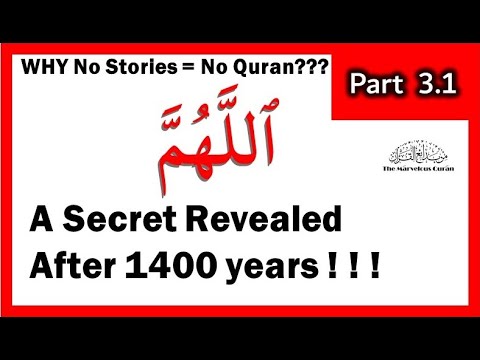
ตั้งค่าความเป็นส่วนตัว บน Twitter public, private
ตั้งค่าให้คนที่ติดตามเราเท่านั้นเห็นโพสต์ และไม่ต้องติดตามก็สามารถเห็นที่เราโพสต์ได้

What is The Intellectual Dark Web? | DIRECT MESSAGE | Rubin Report
Dave Rubin of The Rubin Report answers the question “what is the intellectual dark web?”
The Intellectual Dark Web or IDW, what is it exactly? A few months ago on the Rubin Report, Eric Weinstein came up with the phrase ‘Intellectual Dark Web’ to describe the group of people including Jordan Peterson, Sam Harris, Dave Rubin, Ben Shapiro and many others who are figuring out ways to have the important and often dangerous conversations that are completely ignored by the mainstream. Here Dave Rubin of the Rubin Report gives his take on what the IDW is and why the IDW matters.
Watch Dave Rubin’s full interview with Ben Shapiro and Jordan Peterson here:
https://www.youtube.com/watch?v=iRPDGEgaATU\u0026list=PLEbhOtC9klbCr0iN2ANJbaV477B0eSpc6\u0026index=7\u0026t=0s
The Direct Message segments of the Rubin Report are a chance for Dave Rubin to directly address current events, political news and the topics of the day. Whether it’s encouraging critical thinking, defending free speech, or fending off political correctness, it’s only by having calm rational conversations about these issues that can help deescalate the political polarization and help heal our democracy. To hear what Dave has to say on these and a variety of other topics watch this playlist:
https://www.youtube.com/playlist?list=PLEbhOtC9klbDG22nrCDbv02n8l6agL
To make sure you never miss a single Rubin Report video, click here to subscribe:
https://www.youtube.com/channel/UCJdKr0Bgd_5saZYqLCa9mng?sub_confirmation=1
Looking for smart and honest conversations about current events, political news and the culture war? Want to increase your critical thinking by listening to different perspectives on a variety of topics? If so, then you’re in the right place because on The Rubin Report Dave Rubin engages the ideas of some of society’s most interesting thought leaders, authors, politicians and comedians. The Rubin Report is the largest talk show about free speech and big ideas on YouTube.
Dave allows his guests to speak their minds and his audience to think for themselves.
New videos every week.
The Rubin Report is fan funded through monthly and onetime donations: http://www.rubinreport.com/support
Dave Rubin’s book, \”Don’t Burn This Book\” is now available for preorder: www.dontburnthisbook.com
LISTEN to The Rubin Report podcast: www.rubinreport.com/podcast
See Dave LIVE: https://daverubin.com/events/
Sign up for our newsletter with the best of The Rubin Report delivered to your inbox once a month: http://www.rubinreport.com/newsletter
Official Rubin Report Merchandise: https://rubinreport.com/shop
All art on the set are original works by Caylin Rose Janet.
Get a print here: https://www.caylinrosejanet.com/rubinreportart.html
Follow Dave on Twitter: https://twitter.com/RubinReport
Follow The Rubin Report on Facebook: https://www.facebook.com/rubinreport
Follow Dave on Facebook: https://www.facebook.com/daverubin
About Dave Rubin: http://daverubin.com/

วิธีสร้างกลุ่มในทวิตเตอร์ !!!! พึ่งรู้นะเนี้ย กดติดตามช่องด้วยนะ
วิธีสร้างกลุ่มในทวิตเตอร์ !!!! พึ่งรู้นะเนี้ย กดติดตามช่องด้วยนะ

DM ในทวิตเตอร์คืออะไร
Shorth

นอกจากการดูบทความนี้แล้ว คุณยังสามารถดูข้อมูลที่เป็นประโยชน์อื่นๆ อีกมากมายที่เราให้ไว้ที่นี่: ดูบทความเพิ่มเติมในหมวดหมู่LEARN FOREIGN LANGUAGE
ขอบคุณที่รับชมกระทู้ครับ direct message คือ