ตัวอย่างใบ pr: นี่คือโพสต์ที่เกี่ยวข้องกับหัวข้อนี้
Statutory Declaration of Common-law Union : IMM 5409 (June 2019)
*เฉพาะสามีภรรยาไม่ได้จดทะเบียนสมรส (Common-law partner)
ให้กรอกแบบฟอร์มนี้ เฉพาะคู่อยู่กินฉันสามีภรรยาที่ไม่ได้จดทะเบียนสมรส กรอกเสร็จแล้วให้รับรองต่อหน้าทนายความผู้รับรองเอกสารในประเทศไทย (Notarial Services Attorney)
(3) ยื่นขอวีซ่าแคนาดาออนไลน์ (ขั้นตอนโดยละเอียด)
Step 3.1 : ลงทะเบียนสร้างบัญชีกับรัฐบาลแคนาดา (Register a GC account)
ไปที่เว็บไซต์หน่วยงานตรวจคนเข้าเมืองและสัญชาติแคนาดา (Immigration and Citizenship Canada) www.cic.gc.ca
• คลิ๊ก “English”
ผู้ยังไม่เคยลงทะเบียนกับระบบมาก่อน
ให้เริ่มสร้างบัญชีออนไลน์
• คลิก “Sign in or create an account to apply online” เพื่อสร้างบัญชีออนไลน์
• ในช่อง “Don’t have an account?” (สำหรับผู้ยังไม่มีบัญชีออนไลน์)
• คลิ๊ก “Register”
• ในช่อง “Welcome to GC Key”
• คลิก “Sign Up” (สำหรับผู้ยังไม่มีบัญชีออนไลน์)
• ในช่อง “Terms and Conditions of Use”
• คลิ๊ก “I accept”
• ในหน้า “Create Your Password“
• ตั้งรหัสลับ “Create Your Password”
*ไม่เกิน 8-16 ตัว ประกอบด้วยตัวพิมพ์ใหญ่ ตัวเขียนเล็ก ตัวเลข ห้ามใช้อักขระและสัญญลักษณ์ต้องห้าม ห้ามใช้ตัวอักษรสามตัวติดกันที่เอามาจาก username
• ยืนยันรหัสลับ “Confirm Your Password”
• คลิ๊ก “Continue”
• ในหน้า “Create Your Recovery Questions, Answers and Hints”
• เลือกคำถาม “Select a Recovery Question”
• สร้างคำตอบ “My Recovery Answer”
• คำถาม “My Memorable Person” (คำตอบเช่น อาจใส่ชื่อคุณแม่)
• คำถาม “My Memorable Person Hint” (คำตอบ เช่น “Mother”)
• คำถาม “My Memorable Date” (คำตอบ อาจระบุวันเกิดตนเอง)
• คำถาม “My Memorable Date Hint” (คำตอบ เช่น “Birthday”)
• คลิ๊ก “Continue”
• ในช่อง “GCKey Sign Up Complete”
• คลิ๊ก “Continue”
Step 3.2 : สร้างบัญชีออนไลน์ (Create an account)
ขั้นตอนที่สอง สร้างบัญชีออนไลน์เพื่อยื่นแบบฟอร์มคำร้องขอวีซ่าแคนาดา ยื่นเอกสารประกอบ และชำระค่าธรรมเนียมขอวีซ่า ที่เว็บไซต์ หน่วยงานตรวจคนเข้าเมืองและสัญชาติแคนาดา
• ในหน้า “Create an Account”
• ใส่ชื่อจริง “Given name”
• ใส่นามสกุลจริง “Last name(s)”
• กรอกอีเมล์ติดต่อ “Email address”
• เลือกภาษา “English”
• คลิ๊ก “Continue”
• ในหน้า “Create your security questions”
• คำถาม “”Security Question 1” (ระบุคำตอบ Answer 1 “____” จดบันทึกไว้)
• คำถาม “”Security Question 2” (ระบุคำตอบ Answer 2 “____” จดบันทึกไว้)
• คำถาม “”Security Question 3” (ระบุคำตอบ Answer 3 “____” จดบันทึกไว้)
• คำถาม “”Security Question 4” (ระบุคำตอบ Answer 4 “____” จดบันทึกไว้)
• คลิ๊ก “Continue”
• มาที่หน้า “Account” บัญชีส่วนตัวที่ได้สร้างไว้
• ดูหัวข้อ “Start an application“
• คลิ๊ก “Apply to come to Canada”
• ในช่อง “I do not have a Personal Reference Code”
• คลิ๊ก “Visitor visa, study and/or work permit”
• ในช่อง “Find out if you’re eligible to apply”
• คำถาม “”What would you like to do in Canada?” (คำตอบ “Visit”)
• คำถาม “How long are you planning to stay in Canada?” (คำตอบ “Temporarily – less than 6 months”)
• คำถาม “Select the code that matches the one on your passport” (เลือก “Thailand”)
• คำถาม “Who is your current country/territory of residence? If you are presently in Canada, you should select Canada” (คำตอบ “Thailand”)
• คำถาม “Do you have a family member who is a Canadian citizen or permanent resident and is 18 years or older?” (คำตอบ “No” หรือ “Yes” )
• คำถาม “”What is your date of birth?” (กรอก “วันเดือนปีเกิด”)
• คลิ๊ก “Next”
• ในช่อง “Your results“
• คลิ๊ก “Continue”
• ในช่อง “Create your personal checklist”
• คลิ๊ก “Continue”
• ในช่อง “Find out if you’re eligible to apply“
• คำถาม “”What is the main purpose of your visit?” (เลือก “Tourism”)
• คลิ๊ก “Next”
• ในช่อง “Find out if you’re eligible to apply”
• คำถาม “”What would you like to do in Canada?” (คำตอบ “Visit”)
• คำถาม “How long are you planning to stay in Canada?” (คำตอบ “Temporarily – less than 6 months”)
• คำถาม “Select the code that matches the one on your passport” (เลือก “Thailand”)
• คำถาม “Who is your current country/territory of residence? If you are presently in Canada, you should select Canada” (คำตอบ “Thailand”)
• คลิ๊ก “Next”
• ในช่อง “Review your answers”
• ตรวจสอบ คำถามและคำตอบทุกข้อ
*หากต้องการแก้ไขคำตอบ คลิ๊กที่ “กล่องรูปดินสอ”
• คลิ๊ก “Continue”
Table of Contents
[Update] ขอวีซ่าแคนาดา 7 ขั้นตอน [คำถามคำตอบ | ตัวอย่างใบ pr – NATAVIGUIDES
Statutory Declaration of Common-law Union : IMM 5409 (June 2019)
*เฉพาะสามีภรรยาไม่ได้จดทะเบียนสมรส (Common-law partner)
ให้กรอกแบบฟอร์มนี้ เฉพาะคู่อยู่กินฉันสามีภรรยาที่ไม่ได้จดทะเบียนสมรส กรอกเสร็จแล้วให้รับรองต่อหน้าทนายความผู้รับรองเอกสารในประเทศไทย (Notarial Services Attorney)
(3) ยื่นขอวีซ่าแคนาดาออนไลน์ (ขั้นตอนโดยละเอียด)
Step 3.1 : ลงทะเบียนสร้างบัญชีกับรัฐบาลแคนาดา (Register a GC account)
ไปที่เว็บไซต์หน่วยงานตรวจคนเข้าเมืองและสัญชาติแคนาดา (Immigration and Citizenship Canada) www.cic.gc.ca
• คลิ๊ก “English”
ผู้ยังไม่เคยลงทะเบียนกับระบบมาก่อน
ให้เริ่มสร้างบัญชีออนไลน์
• คลิก “Sign in or create an account to apply online” เพื่อสร้างบัญชีออนไลน์
• ในช่อง “Don’t have an account?” (สำหรับผู้ยังไม่มีบัญชีออนไลน์)
• คลิ๊ก “Register”
• ในช่อง “Welcome to GC Key”
• คลิก “Sign Up” (สำหรับผู้ยังไม่มีบัญชีออนไลน์)
• ในช่อง “Terms and Conditions of Use”
• คลิ๊ก “I accept”
• ในหน้า “Create Your Password“
• ตั้งรหัสลับ “Create Your Password”
*ไม่เกิน 8-16 ตัว ประกอบด้วยตัวพิมพ์ใหญ่ ตัวเขียนเล็ก ตัวเลข ห้ามใช้อักขระและสัญญลักษณ์ต้องห้าม ห้ามใช้ตัวอักษรสามตัวติดกันที่เอามาจาก username
• ยืนยันรหัสลับ “Confirm Your Password”
• คลิ๊ก “Continue”
• ในหน้า “Create Your Recovery Questions, Answers and Hints”
• เลือกคำถาม “Select a Recovery Question”
• สร้างคำตอบ “My Recovery Answer”
• คำถาม “My Memorable Person” (คำตอบเช่น อาจใส่ชื่อคุณแม่)
• คำถาม “My Memorable Person Hint” (คำตอบ เช่น “Mother”)
• คำถาม “My Memorable Date” (คำตอบ อาจระบุวันเกิดตนเอง)
• คำถาม “My Memorable Date Hint” (คำตอบ เช่น “Birthday”)
• คลิ๊ก “Continue”
• ในช่อง “GCKey Sign Up Complete”
• คลิ๊ก “Continue”
Step 3.2 : สร้างบัญชีออนไลน์ (Create an account)
ขั้นตอนที่สอง สร้างบัญชีออนไลน์เพื่อยื่นแบบฟอร์มคำร้องขอวีซ่าแคนาดา ยื่นเอกสารประกอบ และชำระค่าธรรมเนียมขอวีซ่า ที่เว็บไซต์ หน่วยงานตรวจคนเข้าเมืองและสัญชาติแคนาดา
• ในหน้า “Create an Account”
• ใส่ชื่อจริง “Given name”
• ใส่นามสกุลจริง “Last name(s)”
• กรอกอีเมล์ติดต่อ “Email address”
• เลือกภาษา “English”
• คลิ๊ก “Continue”
• ในหน้า “Create your security questions”
• คำถาม “”Security Question 1” (ระบุคำตอบ Answer 1 “____” จดบันทึกไว้)
• คำถาม “”Security Question 2” (ระบุคำตอบ Answer 2 “____” จดบันทึกไว้)
• คำถาม “”Security Question 3” (ระบุคำตอบ Answer 3 “____” จดบันทึกไว้)
• คำถาม “”Security Question 4” (ระบุคำตอบ Answer 4 “____” จดบันทึกไว้)
• คลิ๊ก “Continue”
• มาที่หน้า “Account” บัญชีส่วนตัวที่ได้สร้างไว้
• ดูหัวข้อ “Start an application“
• คลิ๊ก “Apply to come to Canada”
• ในช่อง “I do not have a Personal Reference Code”
• คลิ๊ก “Visitor visa, study and/or work permit”
• ในช่อง “Find out if you’re eligible to apply”
• คำถาม “”What would you like to do in Canada?” (คำตอบ “Visit”)
• คำถาม “How long are you planning to stay in Canada?” (คำตอบ “Temporarily – less than 6 months”)
• คำถาม “Select the code that matches the one on your passport” (เลือก “Thailand”)
• คำถาม “Who is your current country/territory of residence? If you are presently in Canada, you should select Canada” (คำตอบ “Thailand”)
• คำถาม “Do you have a family member who is a Canadian citizen or permanent resident and is 18 years or older?” (คำตอบ “No” หรือ “Yes” )
• คำถาม “”What is your date of birth?” (กรอก “วันเดือนปีเกิด”)
• คลิ๊ก “Next”
• ในช่อง “Your results“
• คลิ๊ก “Continue”
• ในช่อง “Create your personal checklist”
• คลิ๊ก “Continue”
• ในช่อง “Find out if you’re eligible to apply“
• คำถาม “”What is the main purpose of your visit?” (เลือก “Tourism”)
• คลิ๊ก “Next”
• ในช่อง “Find out if you’re eligible to apply”
• คำถาม “”What would you like to do in Canada?” (คำตอบ “Visit”)
• คำถาม “How long are you planning to stay in Canada?” (คำตอบ “Temporarily – less than 6 months”)
• คำถาม “Select the code that matches the one on your passport” (เลือก “Thailand”)
• คำถาม “Who is your current country/territory of residence? If you are presently in Canada, you should select Canada” (คำตอบ “Thailand”)
• คลิ๊ก “Next”
• ในช่อง “Review your answers”
• ตรวจสอบ คำถามและคำตอบทุกข้อ
*หากต้องการแก้ไขคำตอบ คลิ๊กที่ “กล่องรูปดินสอ”
• คลิ๊ก “Continue”
P.A.P BEAT BAND – ลาจาก feat.RachYO (Official MV)
Produced : PRARAK
Song : ลาจาก
Atrist : P.A.P BEAT BAND feat.RachYO
Lyrics : P.A.P BEAT BAND \u0026 RachYO
Mix \u0026 Mastered : Luckless part \u0026 PRARAK
Music Video : 9frvme
https://web.facebook.com/My9frame/
รับชมเบื้องหลัง
https://www.youtube.com/watch?v=zy9QjDBxFpQ\u0026t=18s
ติดต่องาน (Contact Work)
0834898833 (K.Frame)
Follow us
P.A.P BEAT BAND
FB : https://web.facebook.com/profile.php?…
IG : beat_band23
RachYO
FB : https://web.facebook.com/profile.php?id=100016558415866
IG : rachayothinz
STARRING
Youtube Channel : fangko_OK
BEAT : PRARAK
FB : https://web.facebook.com/EZiOrrl/
ลาจาก PAPBEATBAND RachYO fangko_OK
นอกจากการดูบทความนี้แล้ว คุณยังสามารถดูข้อมูลที่เป็นประโยชน์อื่นๆ อีกมากมายที่เราให้ไว้ที่นี่: ดูเพิ่มเติม

การสร้างใบเสนอราคา ด้วย excel (quotation)
quotation การจัดมุมมองกระดาษ
การแทรกภาพ ปรับแต่งภาพ
การสร้างตารางสำหรับใบเสนอราคา
การใช้สูตรคำนวณร่วมกับตัวดำเนินการทางคณิตศาสตร์สำหรับใบเสนอราคา
การใช้ฟังก์ชั่นสำหรับสร้างใบเสนอราคา
เป็นการสร้างใบเสนอราคา ด้วย excel 2007 2010 2013
^_^ รบกวนกดติดตามด้วยนะค่ะ ^_^
PJ Excel Channel
เว็บแนะนำ การใช้งาน excel https://sites.google.com/site/excel2workshop/

Canada PR Reference Letter Format | Express Entry Work Experience Reference Letter Sample
In this video, I have explained the Canada PR reference letter with an express entry work experience reference letter sample that I have created for you.
I have also explained how you can find your NOC code for roles or duties \u0026 responsibilities that need to be added in your reference letter.
If you want to move abroad, know more about the Express Entry, PNP, Pilot, or Student Visa programs for Canada, SUBSCRIBE to this channel NOW! All the information provided on this channel is completely FREE, and for the benefit of aspiring immigrants.
Follow Us On:
Instagram: https://www.instagram.com/googlehiredguy
Twitter: https://twitter.com/GoogleHiredGuy
Canada PR Process | Canada Express Entry Step By Step Process | Canada PR Requirements: https://youtu.be/qFgouJ9LLWk
How to Send ECA Documents to WES For Canada PR Online | How to Apply For WES ECA Online: https://youtu.be/QdQaaFD1brg
Proof of Funds for Canada Immigration | Bank Letter Format for Express Entry Canada PR: https://youtu.be/rCuZm6UCSfM
Parents and Grandparents Sponsorship Program for Canada PR | PGP Canada 2020 Process: https://youtu.be/AbUDYMyTns0
British Columbia PNP Tech Pilot Program 2020 | BC PNP Tech Pilot Program: https://youtu.be/9ZLFHNd6New
Ontario Tech Pilot Program | OINP Ontario Immigrant Nomination Program | Ontario Jobs In Demand: https://youtu.be/NxBfxY8iHkM
Alberta Express Entry Program for Canada PR | Alberta Immigrant Nominee Program (AINP) Canada: https://youtu.be/e4nZ0HD1q4
QUEBEC Immigration Program 2020 | Arrima Portal Quebec | Quebec Regular Skilled Worker Program: https://youtu.be/AMlCPMWi8XI
Ontario PNP 2020 Human Capital Priorities (HCP) Stream | OINP Program for Canada PR In 2020: https://youtu.be/_4jn25vdWA
AIPP For Canada PR 2020 | Atlantic Immigration Pilot Program 2020: https://youtu.be/0mX_DnNK00U
SINP 2020 | Saskatchewan Immigrant Nominee Program | Occupation InDemand Stream: https://youtu.be/iDXDb_C0ziY
Yukon Community Pilot Program | Yukon Immigration Pilot 2020 | Yukon Community Pilot Requirements: https://youtu.be/0MtgLo9em8I
Agri Food Pilot | Agri Food Immigration Pilot Program 2020 | Canada PR Pilot Program: https://youtu.be/JTiEYwsqLA0
SDS Canada 2020 Student Visa | Fastest Canada Student Visa | Student Direct Stream 2020: https://youtu.be/yohR56OkQQI
Canada Student Visa 2020 | Canada Study Permit Process For 2020 | Study In Canada: https://youtu.be/iEV22agVYfY
CanadaPRReferenceLetterFormat ExpressEntryWorkExperienceReferenceLetterSample
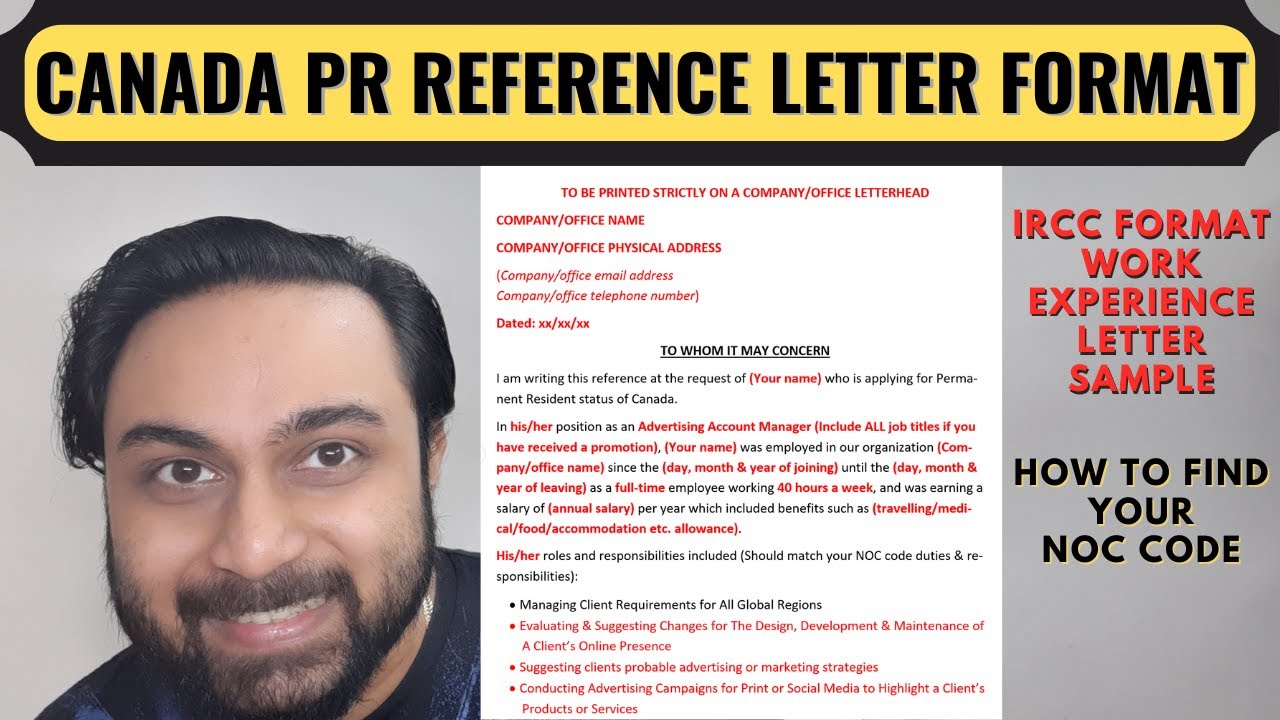
สัตว์ประหลาดแห่งแม่น้ำ ที่ใหญ่ที่สุดที่เคยจับได้ ( เบิ้มๆ )
สั่งซื้อแว่น Ophtus ได้ที่นี่เลย
https://www.facebook.com/ophtus/
ใช้โค้ดส่วนลด The Teller รับส่วนลดไป เลย 100 บาท
สัตว์ประหลาดแห่งแม่น้ำ ที่ใหญ่ที่สุดที่เคยจับได้ ( เบิ้มๆ )
สวัสดีครับเพื่อนๆ the teller ภายใต้แม่น้ำนั้นเต็มไปด้วยสิ่งมีชีวิต ที่พร้อมจะพุ่งเข้าใส่คุณได้ทุกเมื่อ แล้วบางทีมันก็อาจจะเป็นสัตว์ประหลาดที่ตัวใหญ่จนคุณคาดไม่ถึง และนี่คือ 11 สัตว์ประหลาดใต้แม่น้ำที่ตัวใหญ่ที่สุดที่เคยจับได้ ซึ่งก่อนดูนั้นก็อย่าลืมกด like กด Subscribe และกดปุ่มกระดิ่งแจ้งเตือนเอาด้วยนะครับ
ฝากกดไลค์เพจด้วยนะครับ https://www.facebook.com/TheTeller319403775274622/ \r
\r
อย่าลืมกดไลค์กดแชร์ และกดติดตามด้วยนะครับ\r
กดติดตาม \”The teller\” https://bit.ly/2NaTRys

การบันทึกขอซื้อ, สั่งซื้อ แต่ละกรณี (Made PR to PO ) By Microsoft Dynamic 365 Business Central
NAV BC365 Dynamics Microsoft BC D365BC
Microsoft Dynamics 365 Business Central

นอกจากการดูบทความนี้แล้ว คุณยังสามารถดูข้อมูลที่เป็นประโยชน์อื่นๆ อีกมากมายที่เราให้ไว้ที่นี่: ดูบทความเพิ่มเติมในหมวดหมู่LEARN TO MAKE A WEBSITE
ขอบคุณมากสำหรับการดูหัวข้อโพสต์ ตัวอย่างใบ pr